FastPaste saves you time. FastPaste is new utility for pasting commonly used text phrases, formatted text or even images into the applications. You just press a hotkey or click an icon, and the text clip you have set for that hotkey will be automatically pasted.
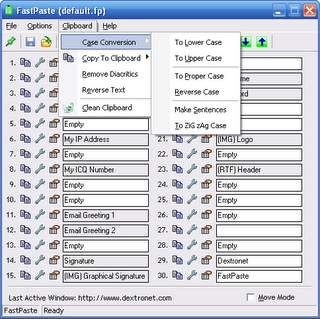
FastPaste is new utility for pasting commonly used text phrases
Windows 7, Vista, XP and 2000, both 32-bit and 64-bit.
Quick overview of FastPaste clipboard utility ;
- Paste any text using hotkey or button
- Import/export text files, rich text files, images
- Paste rich text (RTF), using various fonts and colors
- Paste images
- Format clipboard - Upper/Lower/Proper case, Remove Diacritics, Reverse text, etc.
- Copy current time or date quickly from systray at any time
- Instantly clear clipboard
- Global paste menu with all your clips
- Minimizes to system tray
- Export hotkey overview to HTML
Download FastPaste [Final]


No comments:
Post a Comment